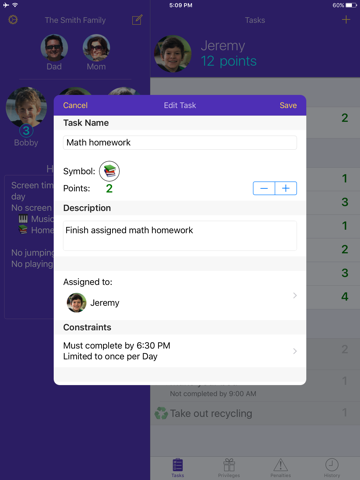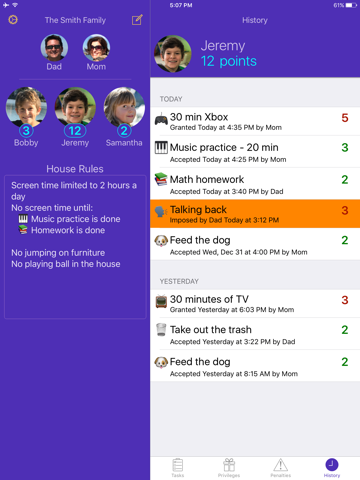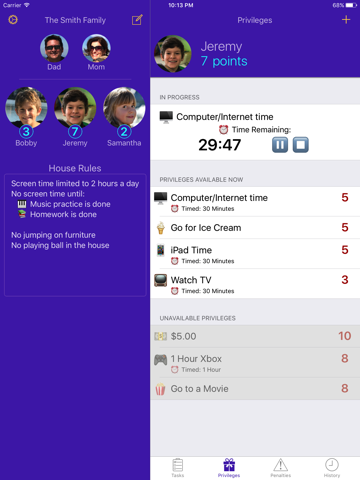Privilege Points Chore Tracker app for iPhone and iPad
Developer: Salamander Apps, LLC
First release : 18 Apr 2017
App size: 71.4 Mb
Tame your household (your kids that is) with this easy-to-use chore chart and rewards system. Stop begging your kids to do their chores and let them beg you, instead, for the chance to earn points. Setup is easy: First define the chores and behaviors that will earn points. Now add the privileges or rewards that motivate your kids - Video game time? A sleepover? Allowance money?
Chore charts and point systems have been around for a long time because they work. Privilege Points takes it to the next level by putting a chore chart and family organizer right in the palm of your hand. Easily keep track of who has completed daily or weekly chores, and keep your whole family in sync with timely notifications. Great for one kid, and a life saver for any more than that.
Add as many chores, tasks, good behaviors, privileges, and penalties as you need. Add all your kids. Invite as many adults to join your family as youd like; parents, grandparents, sitters, and other caregivers can all participate.
Premium Features:
Personalized Lists - Customize each childs list of Tasks, Privileges, and Penalties.
Point and Privilege Requests - Kids can request Points and Privileges from their own phones. Parents review, accept or deny those requests from their own phone.
Task Reminders - Turn on reminders for kids, parents, or both. Reminders can be configured separately for each child and for each Task so you decide where and when reminders make sense.
Backdating - If you forgot to accept Tasks or account for Privileges the previous day, backdating helps keep things in order.
Flexible - Every family is different, and Privilege Points can adapt to your parenting style. You define the point values for all tasks, the cost of each privilege, and the fine for every penalty. Privileges can be anything you want. Create privileges to limit screen time or set up privileges to convert points to cash to manage allowance.
Set Limits and Deadlines - Set a deadline if you want a chore to be done before some time of day. Set limits on how many times per day, week, or month a certain task or privilege can be done.
Required and Optional Tasks - Required Tasks are assigned to one or more children and will always show up at the top of their task lists. Optional tasks can be added that dont have a set schedule but can be done on an as-needed basis.
Timed Privileges and Penalties - A built in timer and alarm lets you effortlessly keep track of multiple kids, privileges, and penalties.
Always In Sync - All your data lives securely in the cloud, so all the phones and tablets in your family are in sync all the time. Install on as many devices as youd like.
Child Lock - Lock Privilege Points in read-only mode on any device used by your children. Each device can be locked for a specific child, or as a shared device for multiple kids to use. They can see their Task Lists and their point totals, but they cant change anything.
Notifications - Mom and Dad will always be in sync with Privilege Points Notifications. Notifications are sent for each task completed and for every privilege granted so everyone always knows who is doing what.
Activity History - A history of every point earned and every privilege granted keeps track of who did what when—invaluable for those times when there is any disagreement or confusion about what was completed or which privileges were awarded.